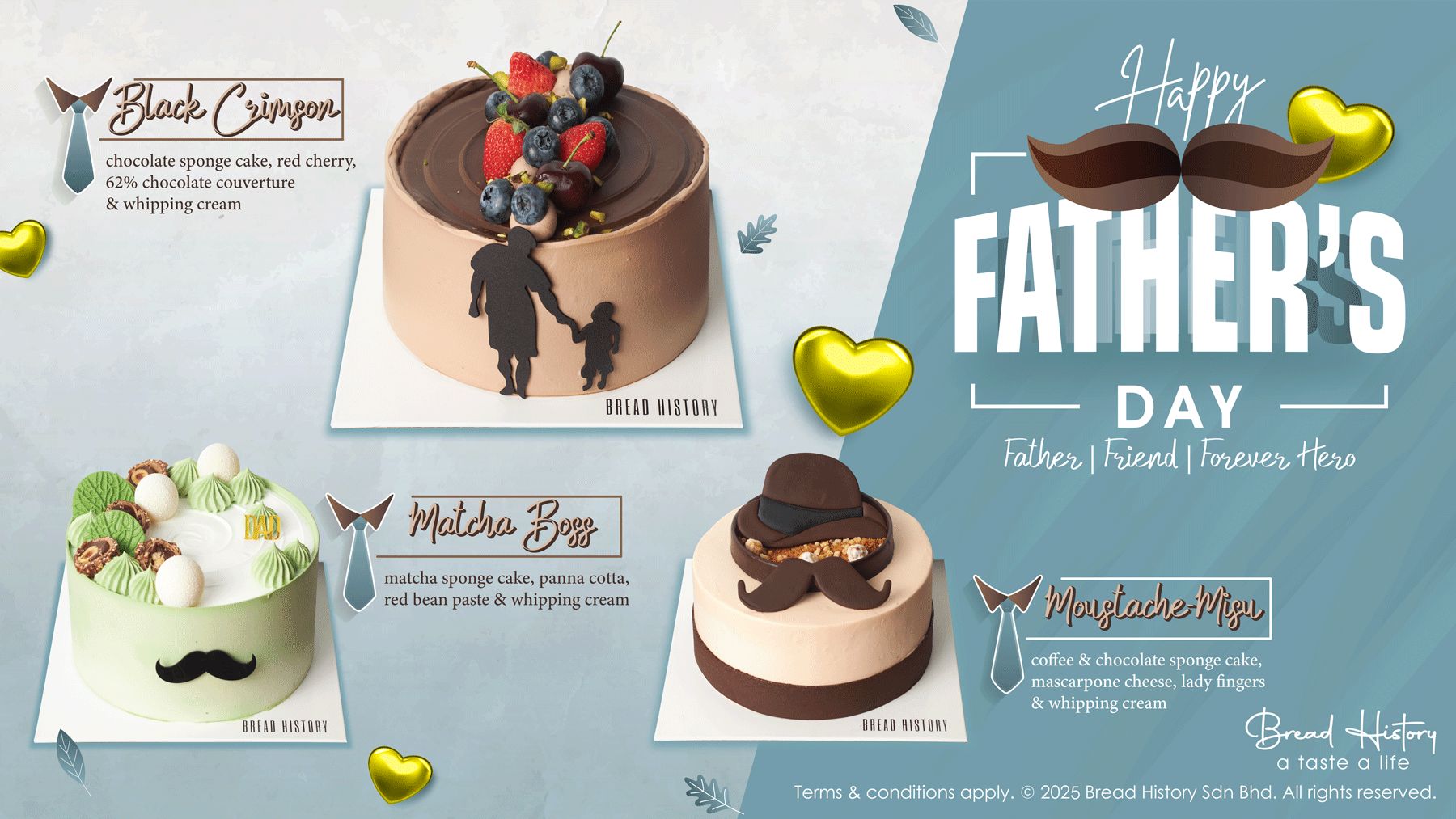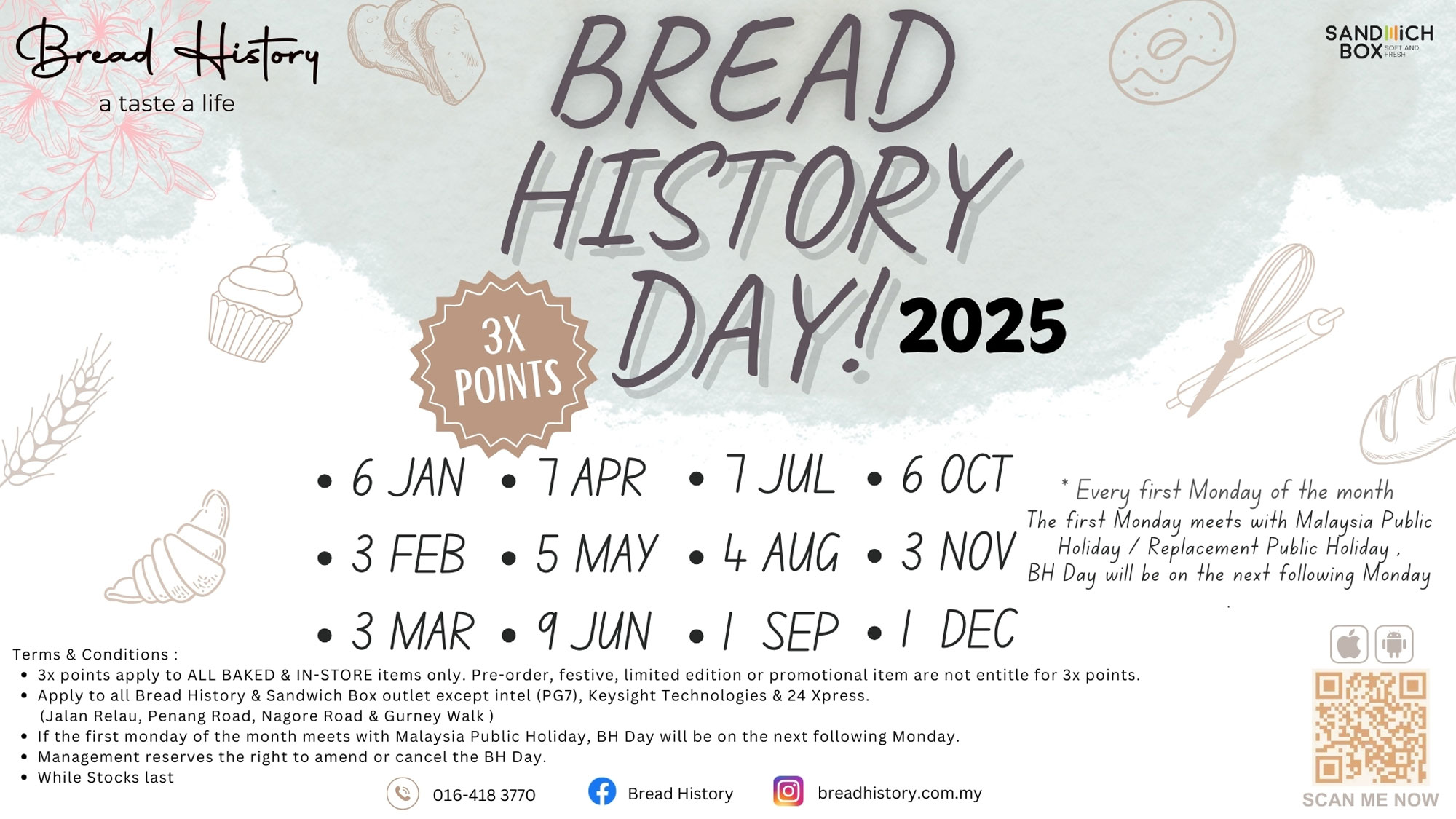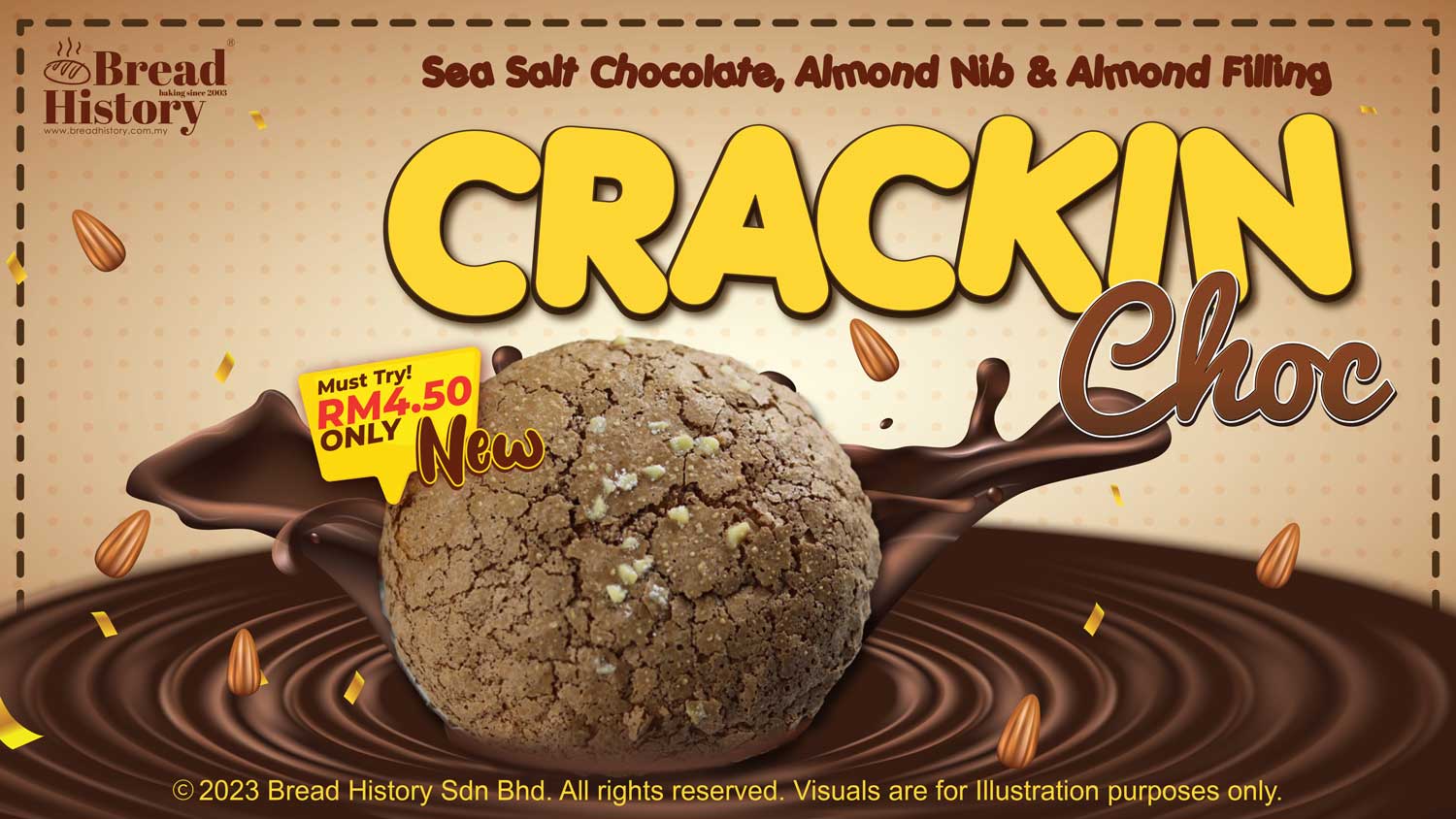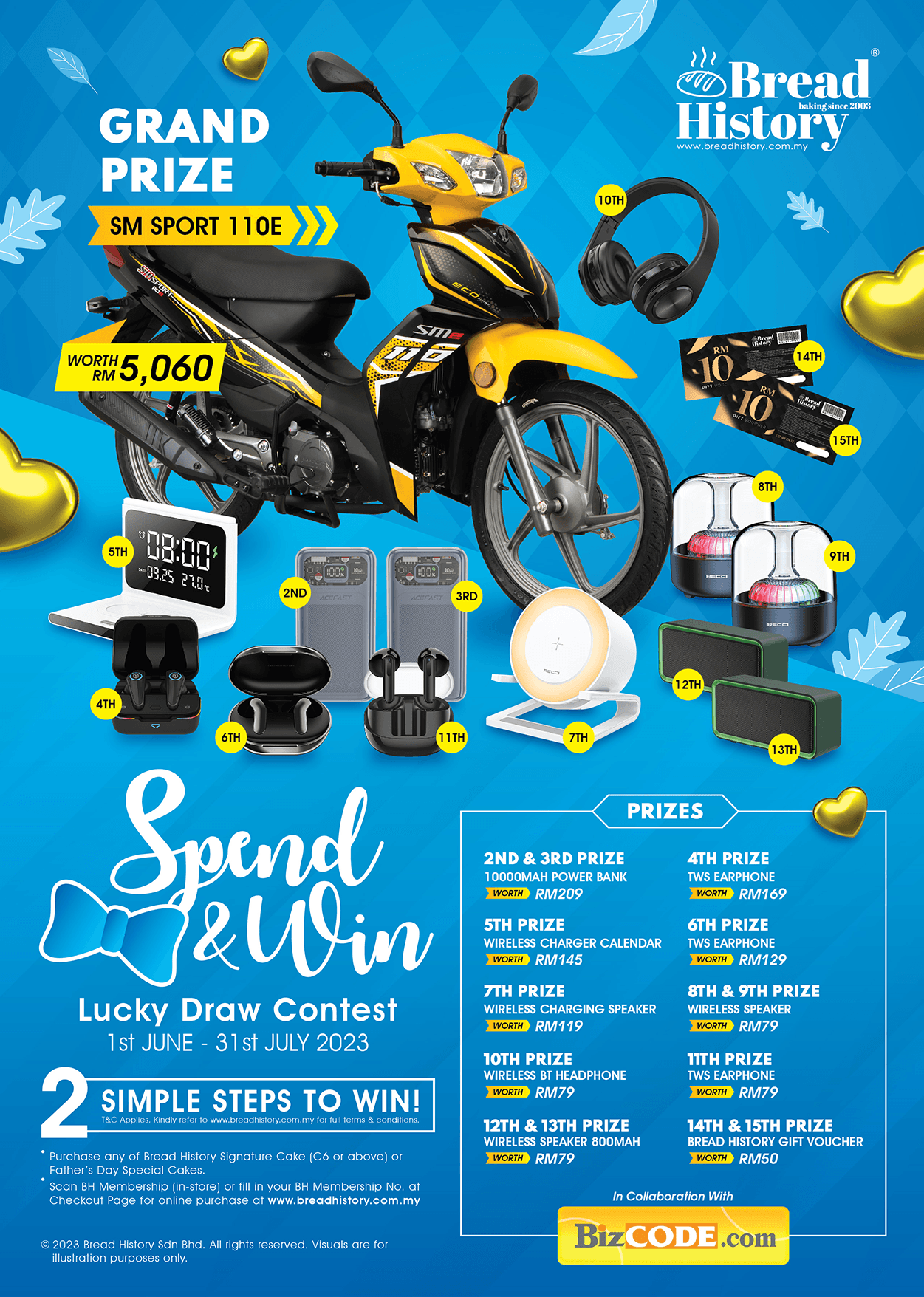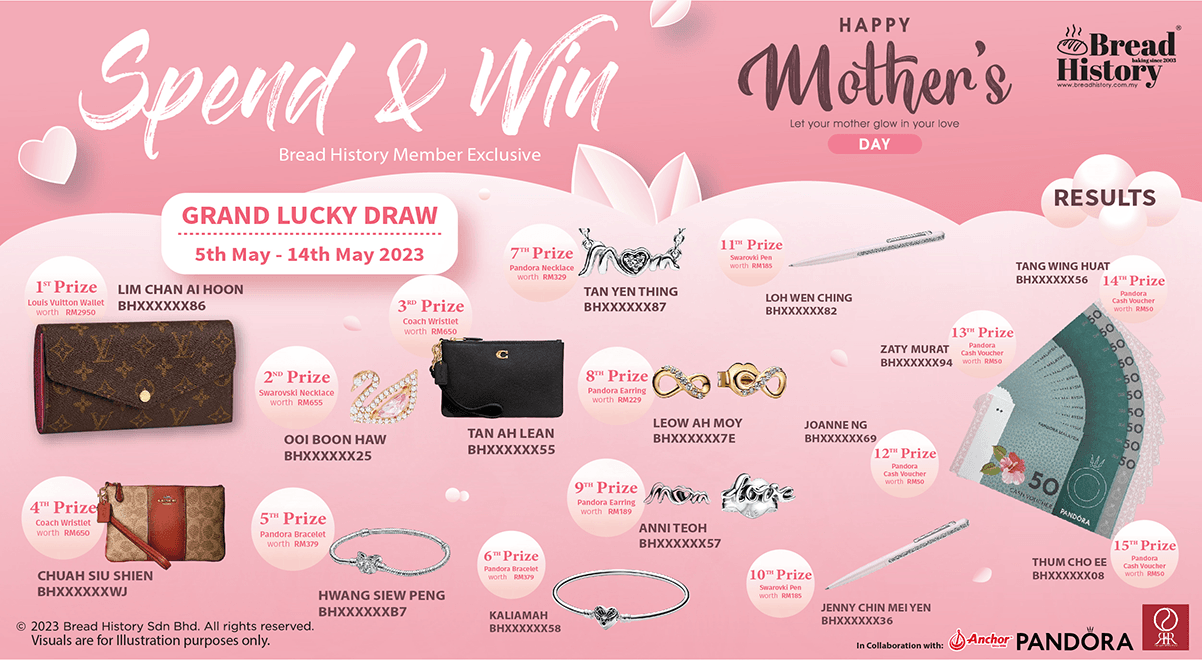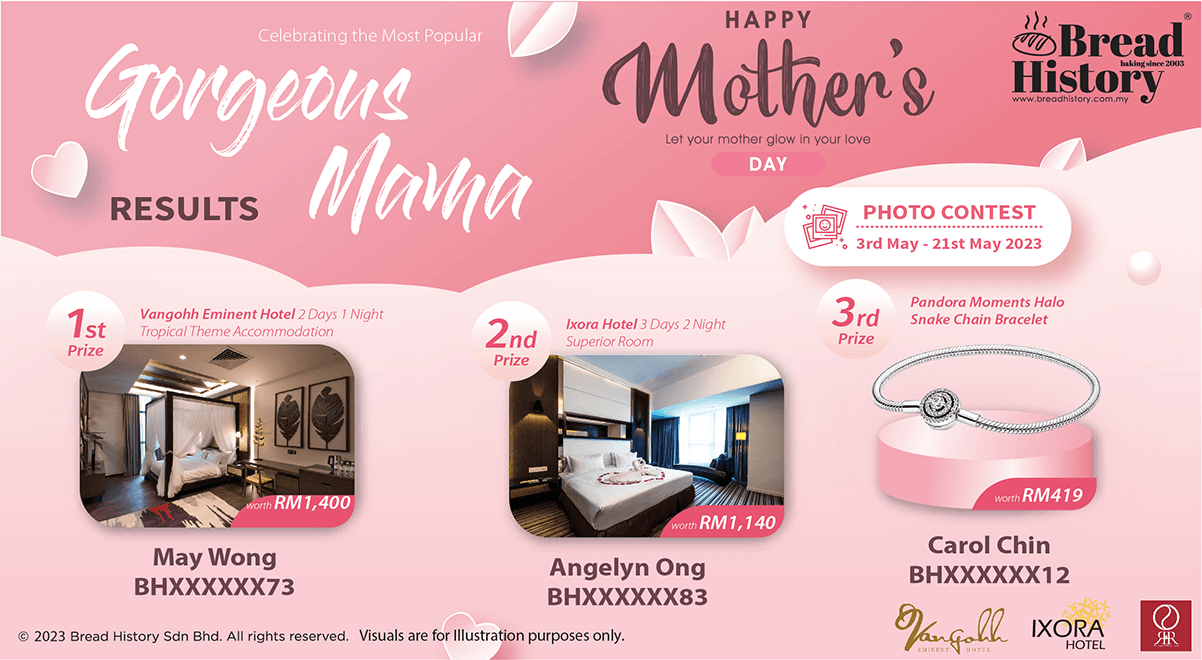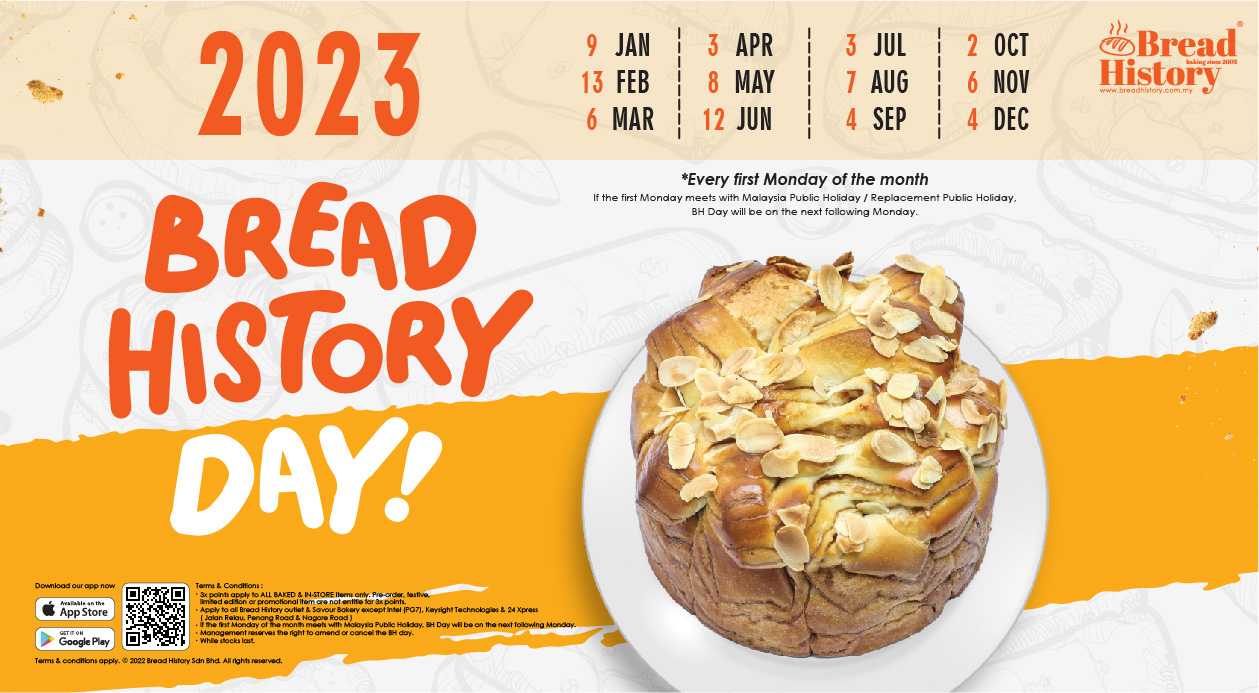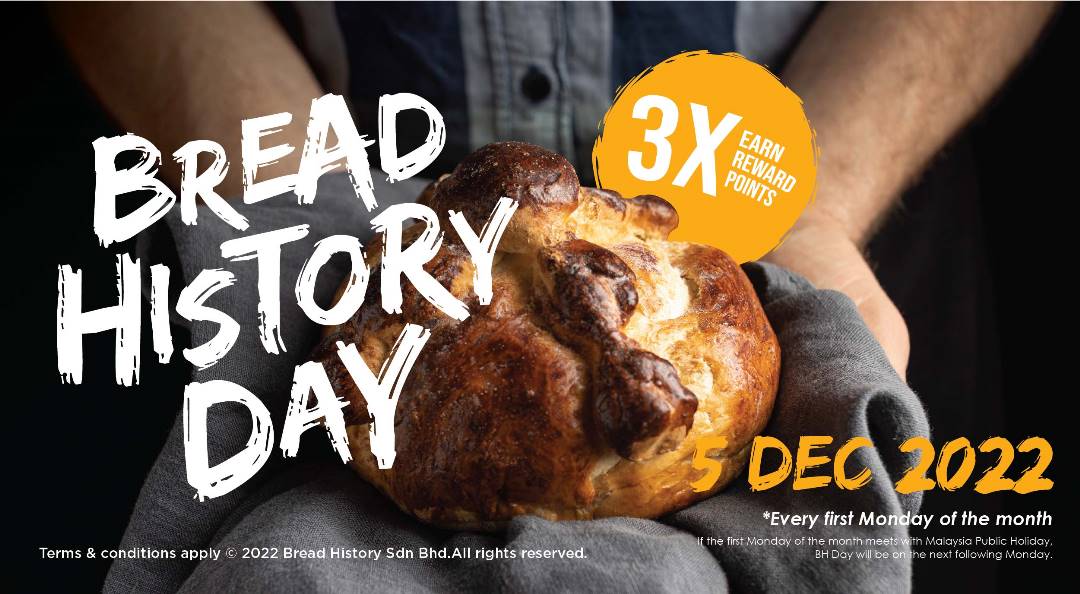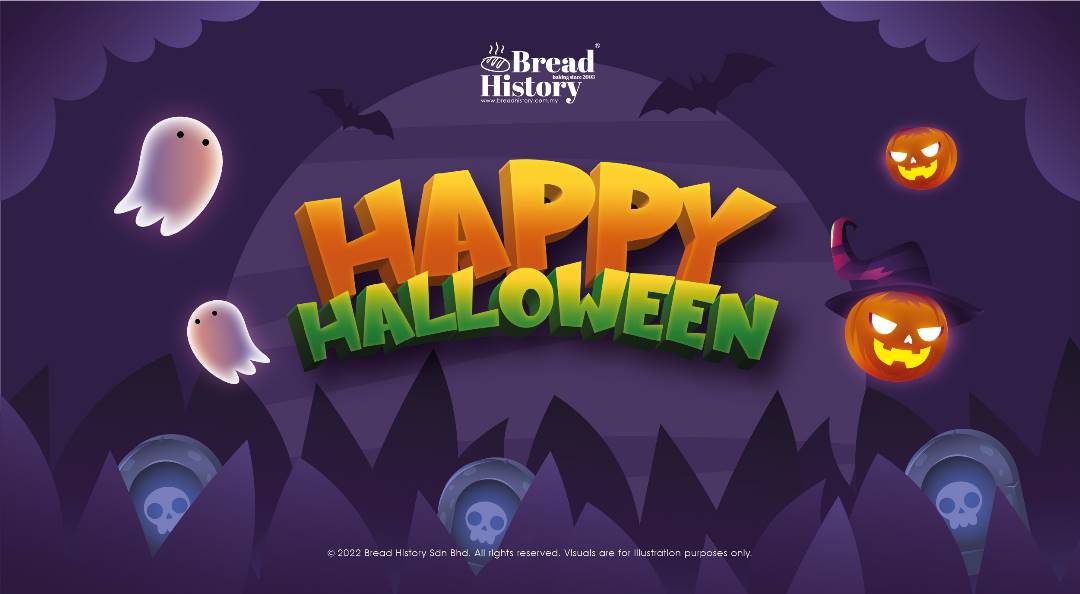Online Order
1) How to do an online order?
You may:
i) “Add to Cart” – Add your preferred items to your shopping cart by selecting products from the shopping list (baby full moon/loaf/bread/cake/dry cake/Savour Bakery products).
ii) “Remove This Item” – To click on the cross icon located at the left-hand side under the cart to delete an item.
iii) “Quantity” – To amend the number of items, change the number in the box and click on “Update Cart”. Click on the quantity and weight (applies to cake selection only)
iv) “Cart” – To review the item in your shopping cart, click on the icon located at the top right of the page.
2) When you are ready for checkout:
i) “Coupon Code” – If you have it, enter the applicable code and click on “Apply Coupon”. The total price will update with the discount.
ii) “Checkout” – Double check the selected items again before clicking on this and your summary of the order will appear for your review.
3) What are the payment methods available?
Shop with ease and peace of mind. Go cashless. You can make online payment.
4) I need to cancel or change my order; how can I do this?
No online order cancellation or amendment is allowed once payment is made. The refund is not applicable due to the system restriction. However, the customer is allowed to amend order collection/delivery date within a month via email to [email protected] within 30 minutes after payment made.
Member Card
1) Why Bread History withdraw the lifetime member card?
Bread History Member Card application no longer available since 02 October 2019. Bread History launch the new app as a replacement to the existing member card. The member privilege official withdrew on 01 January 2020.
2) I paid RM30 for this lifetime member card. Will Bread History compensate me back?
A cashback of RM30 in your E-Wallet will be rewarded to the member when you download and sign in the new app from 01 January to 29 February 2020. Please verify your identity as a member by key in your member number accordingly.
3) When the app launch, what is the different benefits for member and non-member?
The existing member privileges included a 10% discount on all regular priced items, a 30% discount on buns after 9pm, daily and a 30% discount on all baked items during Member’s Day (every 1st MONDAY of the month).
For a better replacement for the existing member card, the new app is free to download. You will able to access the latest news, great offers and more promotions through the app. This app will be offering you more benefits than you enjoyed as a member.
Mobile App
1) How do I get the new App for my phone?
Please scan on the QR Code, download & install Bread History new app from App Store/Google Play Store.
Sign up/Sign in – Please key in your Bread History Membership Card number (Example: BH333E 5xxx) and provide the required information when you sign in our new App.
If you are a non-member, please sign up as new.
2) Is my phone supported?
Our mobile app is required at least Android 4.1 or iOS 10 software.
3) What is this mobile app usage?
This app provides products information and deals to the app user.
4) Do I have to purchase Bread History new app?
Our mobile app is free to download and install.
5) How can I activate Bread History new app after I install it?
A QR code will be created to activate the AppStore or Google PlayStore for download. The user needs to sign up with a mobile number and email address after downloading the app.
6) How long is the duration of the return cash to E-Wallet? What is the procedure?
If the order cancels due to unforeseen circumstances (example: double charge of payment) and it falls on the same day with your purchase, it will take approximately 3 working days for the cash return to E-Wallet. However, if the cancellation did is not the same day with the date of purchase, it will take approximately 14 working days for the cash return.
7) Can I continue to enjoy my membership privilege after I installed Bread History new app?
The membership privilege will be withdrawn from 01 January 2020 onwards.
As a token of appreciation to our loyalty members/existing card holders for their continuous support throughout the years, we will be rewarding you a cashback of RM30 in your E-Wallet.
Simple step to redeem member’s reward:
– Please download and sign up the App from 01 January to 29 February 2020. You may direct redeem a cashback of RM30 in your E-Wallet. Kindly provide the required information to verify your identity as a member by key in your member number accordingly.
8) What benefits I have if I install and activate Bread History new app?
“Turn your points into cashback” system will be launched in this app.
Buy RM1 = 1point in account
Example:
Subtotal : RM32.90
Service Tax@6%: RM1.97
Net Total : RM34.88
Total Points earn: 32 (round figure from total items price)
Every accumulated 50 points will automatically convert to RM5 to your E-Wallet.
You may use this RM5 cashback to buy any items in any outlet of Bread History.
This benefit applies to all outlets of Bread History, except Intel (PG7), Keysight Technologies & 24 Xpress (Jalan Relau, Penang Road & Nagore Road).
Points collection system excludes party packs.
9) How can I top-up my E-Wallet?
There are two ways to do your top-up in the amount of RM20, RM50 or RM100:
– Cash transaction via outlet
– iPay 88 (debit/credit card)
10) Can I still pay with Fave Pay?
We will discontinue Fave Pay service once the new app launched.
11) I have forgotten my password. What can I do?
You can reset your password by entering your email address in “My account” in the app.
12) Why does Bread History want to know my phone number?
The phone number enables us to identify you as a unique guest and helps us avoid the creation of multiple accounts. Bread History will never use it for commercial purposes.
13) Why do I need to register again in this app? Why you can’t just synchronize my data with this new app?
We are developing a new app with the system and function different from the previous app. Therefore, for security and safety concerns, a member is required to register again in the new app.
General
1) Is Bread History a Halal certified member?
We do practice “No Alcohol, No Pork, No Lard” even though we are not a Halal certified member. Chickens, eggs, turkeys including gelatines that we use in Bread History and Savour Bakery are with halal certificates. There will be times when ingredients may not be halal-sourced or less common such as clam and squid are used. Please be assured that our priority is to always use premium quality ingredients that are also halal certified.
2) Can a vegan/vegetarian/gluten-intolerant individual consume Bread History products?
Our products are NOT suitable for vegans/vegetarians/gluten-intolerant individuals. We use oat, rye flour, wheat flour, egg, dairy, gluten, meat and other ingredients that may contain these items for food processing purposes. However, we do offer egg-free/meat-free options in our bakeries and cafes.
**For those individuals with allergy, dietary or religious restrictions, please ensure our service crew is alerted before making an order. Our kitchen crew will try their best to accommodate your requests. Your order may be declined if we are not confident to meet your expectations or at a high-risk of food allergy.
3) Are Bread History products free from preservatives?
Yes, dairy/egg/meat-containing bakery products such as chicken sausage, cream cheese, custard, egg, tuna or chicken curry buns are perishable items, especially in our tropical climate. They easily attract houseflies and contain high moisture and serve as nutrients after cooking for microbes and larvae to grow rapidly. The method of food storage is vital and same-day consumption is strongly encouraged.
4) How do I apply for a franchise from Bread History?
We are not offering any franchises at this moment. Thank you for your kind intention.